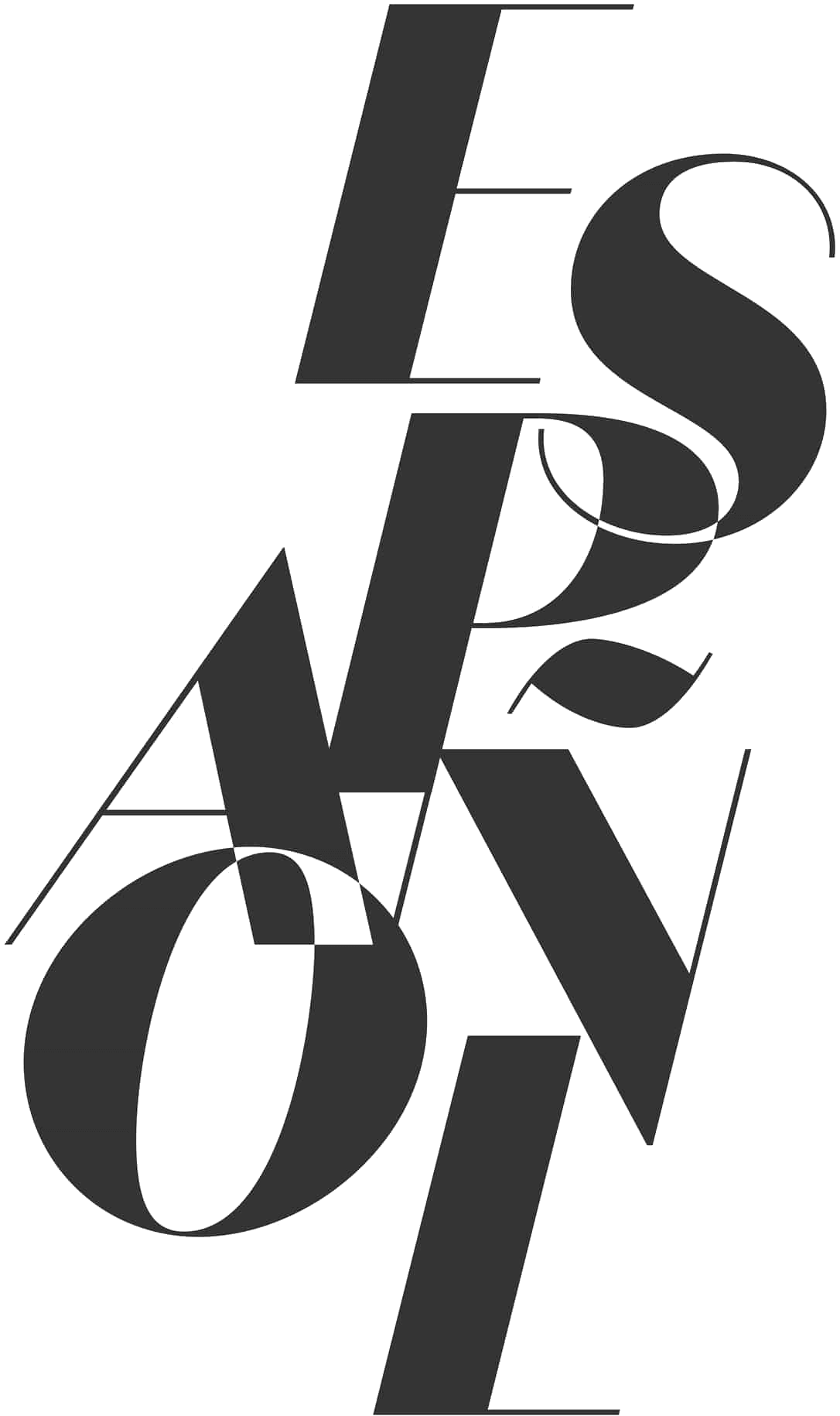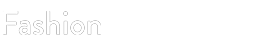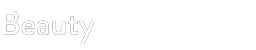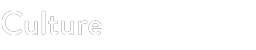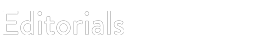From emails to banking, through social media, streaming platforms, delivery apps, and online shopping: our lives revolve around countless websites that require registrations and logins.
Despite our social profiles and all the apps on our smartphones keeping us connected and often simplifying our lives, creating, modifying, and especially remembering the passwords needed to access our accounts can be frustrating. Google has put together a guide to help users be a little safer in online navigation.
Perhaps in the future, we won’t use passwords anymore, but for now, they’re still the norm, which is why it’s wise to take steps to strengthen our online accounts and achieve a new level of security.
4 Google Tips for Choosing a Secure Password (and Not Forgetting It)
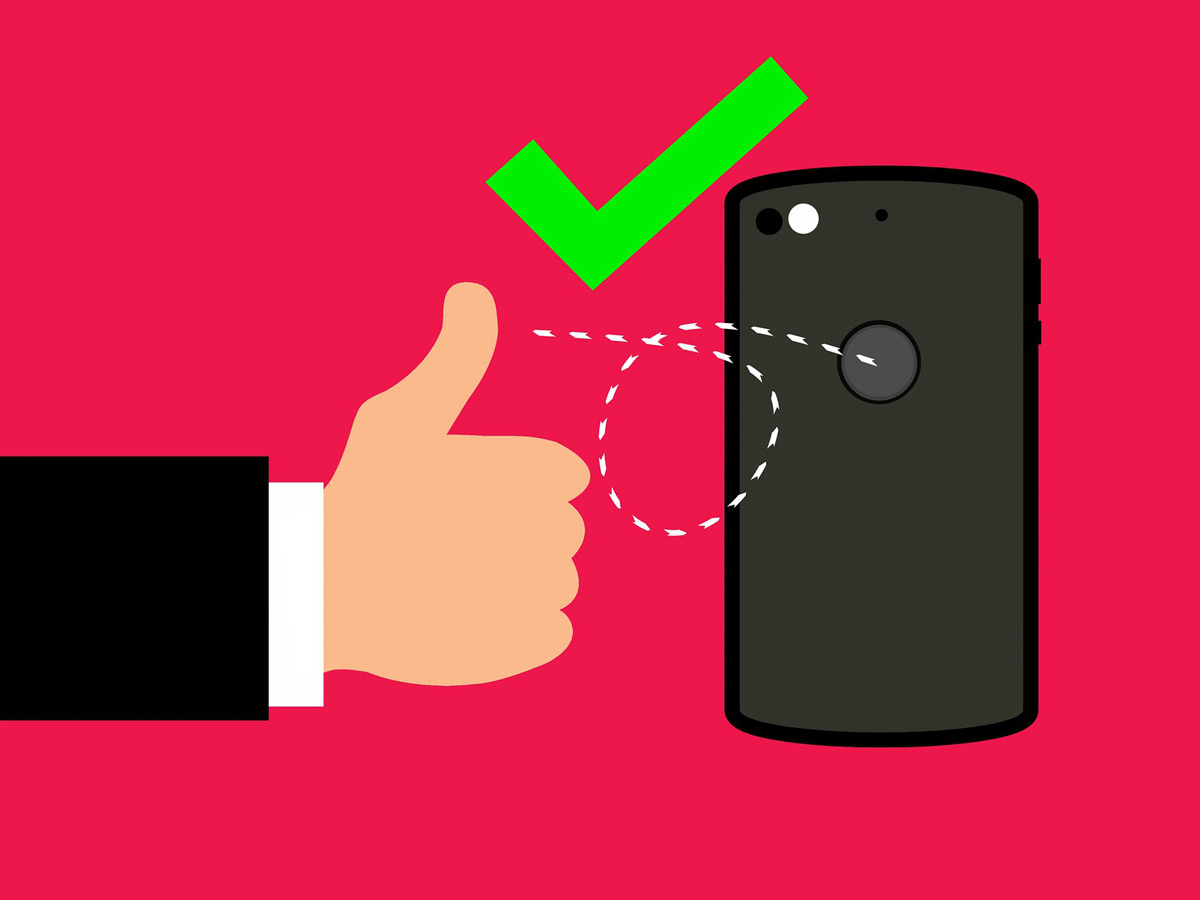
Using Your Date of Birth is Never a Good Idea
Have you ever used “qwerty,” “123456,” “admin,” your birthday, or your dog’s name as a password? Needless to say, they’re highly vulnerable passwords because they’re widely used and potentially decipherable with little effort, especially if they’re information shared on your social profiles.
Strong and unique passwords are the key to your online security, but it’s often difficult to think of solutions that are effective and not predictable.
Never choose easily guessable passwords, opt for more original combinations.
Substituting numbers for letters in a word, like using a 4 instead of an A or a 3 instead of an E, might not be enough of a trick anymore: hackers now include these tricks in their software, so it’s better to avoid them.
If you want to delegate the resolution of the problem to technology, you can use a Password Manager like the one available on Google at no additional cost, which creates strong and unique passwords (like KZamPPzj43T9mQM) to secure personal and work accounts.
And Then How Do You Remember Them?
This too can be delegated to Password Managers, which after creating the passwords, store and automatically fill them on your phone, tablet, or computer every time you need to access an account. Google’s is integrated into Chrome and can be synced to your personal account for secure access across all devices (and also in apps!).
To access this tool, just click on “Password Manager” in Chrome settings or click on the “Manage passwords” option when prompted.

How Often Should Passwords Be Changed?
Reusing passwords for a long time and across different accounts and sites risks compromising multiple accounts simultaneously. It is therefore a good practice to use a new password on each occasion, especially when switching from banking apps to online shopping.
If you can’t remember the last time you changed your passwords, it’s time to update them.
Is Face ID a Secure Password?
Passkeys are certainly simple and secure. They allow for a more convenient web and app login experience.
They now work on almost all platforms and browsers and allow users to access by unlocking their device, PC, tablet, or smartphone, with a fingerprint, face scan, or device screen lock, such as a PIN.
The advantage: they can never be guessed or reused, helping to keep private information safe from malicious actors. They remain stored on the device in use and are never shared.
How Can I Transform My Life? Start Here
This article first appeared on Grazia.it